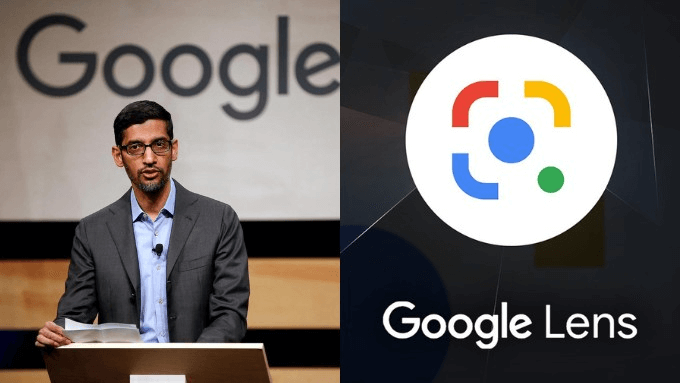Google just launched a major AI update for Chrome, bringing Google Lens right into the browser. Here are the top 5 features you need to know:
Grab Text from YouTube Videos
Now you can easily highlight text from YouTube videos. Whether it’s a math equation from a lecture or important notes, you can swiftly see the details in Chrome’s side panel.
AI Quick View
Engage with in-depth follow-up queries and receive instant AI insights right in the side panel. This feature allows you to interact with information seamlessly without leaving your current page.
Google Lens in Chrome Desktop
Google Lens is now integrated into Chrome on desktop. You can easily highlight, search, and explore anything you see online, all within your current tab, making it simpler to gather information and context.
New Chrome Actions on Mobile
Chrome mobile users can now access quick shortcut buttons directly in search results. These buttons offer functionalities like calling, getting directions, and reading reviews, streamlining your mobile browsing experience.
Unlock AI in Chrome: A Quick Guide
To access these new AI features, follow these simple steps:
– Launch Chrome on your desktop.
– Navigate to Settings > Experimental AI.
– Toggle on “Try out experimental AI features.”
With these updates, Google is making browsing more interactive and efficient, enhancing how you search, view, and interact with content online. Try these features now to experience the new capabilities of Chrome.
By Ebubedike ochu